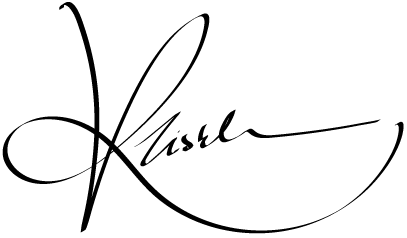How to setup your Web3 wallet?
If you are looking to get into NFTs or cryptocurrencies, the first step will always be to set up your Web3 wallet.
To put it simply, these wallets are a place for storing your acquired digital collectibles such as NFTs which you can then sell, trade, or transfer to someone else, or even to another wallet of your own. They also make it incredibly convenient to send and receive cryptocurrencies from other people’s accounts, digital marketplaces or exchanges. As you are in complete control of your wallet, you are responsible for the contents of your crypto wallet, safely storing its password or secret seed phrase that unlocks the wallet, and managing the funds that it holds.
So now, how do we get ourselves a Web3 wallet and set it up?
Well, creating and setting up your Web3 wallet is incredibly easy and it is as simple as downloading an app on your phone or installing an extension on your web browser. Metamask offers an extremely convenient and straightforward way to set up your wallet and it barely takes more than 5 minutes. You can find an easy step-by-step guide to get started right over here.
Once you have followed the guide, you will have a wallet ready for collecting NFTs and cryptocurrencies.
Remember that minting NFT or transacting on the blockchain requires “Gas Fees” in Ethereum (equivalent to USD 5 to 20 per transaction), Metamask allows you to buy ETH easily using your credit card once it is setup.

How to set up your Web3 wallet?
If you are looking to get into NFTs or cryptocurrencies, the first step will always be to set up your Web3 wallet.
To put it simply, these wallets are a place for storing your acquired digital collectibles such as NFTs which you can then sell, trade, or transfer to someone else, or even to another wallet of your own. They also make it incredibly convenient to send and receive cryptocurrencies from other people’s accounts, digital marketplaces or exchanges. As you are in complete control of your wallet, you are responsible for the contents of your crypto wallet, safely storing its password or secret seed phrase that unlocks the wallet, and managing the funds that it holds.
So now, how do we get ourselves a Web3 wallet and set it up?
Well, creating and setting up your Web3 wallet is incredibly easy and it is as simple as downloading an app on your phone or installing an extension on your web browser. Metamask offers an extremely convenient and straightforward way to set up your wallet and it barely takes more than 5 minutes. You can find an easy step-by-step guide to get started right over here.
Once you have followed the guide, you will have a wallet ready for collecting NFTs and cryptocurrencies.
Remember that minting NFT or transacting on the blockchain requires “Gas Fees” in Ethereum (equivalent to USD 5 to 20 per transaction), Metamask allows you to buy ETH easily using your credit card once it is setup.